If you have a child who is deaf, hard of hearing or blind (or if you have hearing or vision problems yourself), you may be able to visit with their doctor in the comfort of your home. Your pediatric office may offer telehealth visits by video or phone as an option. There are tools that can make it simpler to join in.
This article is also available in other languages. See links to download at bottom.
Talk it over with your pediatrician
Your child's school might have helped you choose tools that aid in talking with your child. These tools may also help you in a video or phone visit with the doctor. The first step is to connect with your pediatrician and let them know the needs of your child. They will create a plan to make sure you can talk with each other during a telehealth visit. Some children may be okay with a doctor's visit by video. Some may do better in person. It depends on your child and what works best for them.
Ask for help
It is a law in the United States that all phones, texting, email, and video must work for people with disabilities. The same goes for your pediatrician's office. Talk with the staff ahead of time about your needs. They can make plans and have tools in place that meet your individual needs. If you aren't sure about which app or devices to use, the office staff can tell you:
What tools they use with patients who are deaf, hard of hearing, or blind
Advice on what might work best for your child
How to get the equipment you need
Remember, your pediatrician's office is a partner in doing what's best for you and your child. Once you identify the tools to use, they can advise you on how to get them if you don't already have them.
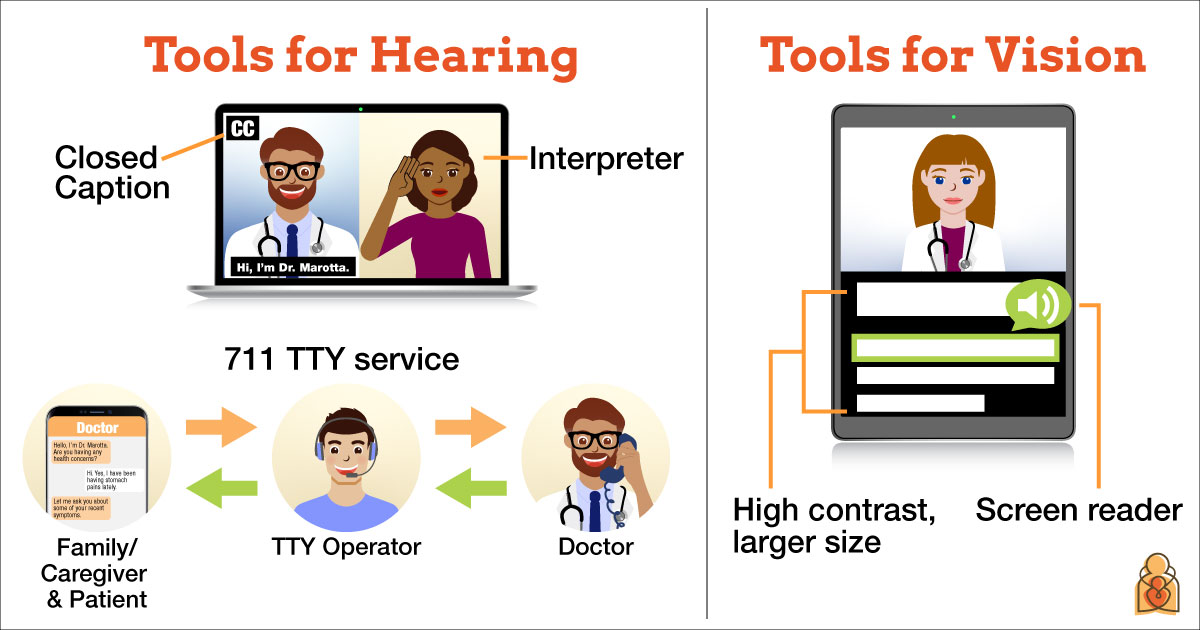
Tools for hearing
Video meeting software (like Zoom, GoTo Meeting, Skype, etc.) have built-in features to help people who are deaf or hard of hearing. Doctors' offices might also have special software just for video visits. You can turn on closed captioning to see the words on the screen. This might be helpful for older children who can read. You can also get a transcript of your conversation in writing after the visit.
This kind of software can open a second screen to show interpreters using American Sign Language, Signed English, or speech (lip) reading. They can also join in the video call on the same screen. Some interpreters can join by a video relay service (VRS) where they see you and your child on the screen. At the same time, they connect to the doctor by phone. They tell the doctor what your child is saying.
If you're using a mobile phone for your child's visit, the 711 TTY service is a way to talk with the doctor. This free service uses an assistant to turn text to speech and speech to text. You or your child type the words, and the TTY sends them to the doctor using voice. Then the doctor's words are sent back to you as text. Most mobile phones have TTY built in.
You or your pediatrician's office can set up these or other tools for your visit. Just be sure to talk with them about what you need ahead of time.
Tools for vision
A video visit is helpful to your pediatrician so they can see your child. If your child is blind or has low vision, how can they join in? The doctor will describe what's happening. You can do the same on your end. That way your child will feel involved.
Video meeting software works with screen readers if the doctor uses text or pictures during the visit. You can also adjust the color and font size or switch to dark mode. These tools can be helpful depending on your child's age and ability.
Get ready!
Before the visit, talk with your child about how this is a different way to see the doctor. Tell them that the doctor might ask questions and will hear their answers or the interpreter will talk for their signing. Let them know how long the visit will last.
Here are some other tips:
Set up the device and tools that you'll be using in as quiet a room as possible.
Read more about getting ready in
Telehealth 101.
Ask the doctor how long your child should be an active part of the visit.
Older children should participate in the visit with the pediatrician; have a toy or activity ready for younger children.
The pediatrician might ask to look at a rash or hear how your child is breathing or walking. They might ask your child to open their mouth. You can help by having a flashlight ready so the doctor can see their throat.
Talking through all of these possibilities beforehand can help a telehealth (and in-person) visit go more smoothly.
Remember
Pediatricians know how to talk with kids even when using special tools for children who with hearing or vision challenges. They know what to look for whether you are seeing them in-person, over the phone, or by a video screen. When your child uses the right tools to help them take part, they will have a better visit.
More information
Other languages available
This resource is supported by the Health Resources and Services Administration (HRSA) of the U.S. Department of Health and Human Services (HHS) as part of an award totaling $6,000,000 with no percentage financed with nongovernmental sources. The contents are those of the author(s) and do not necessarily represent the official views of, nor an endorsement, by HRSA, HHS or the U.S. Government.